Please upgrade your browser. An upgraded browser will make your computer safer, and improve your web experience.
DStv.com works best in the latest versions of Internet Explorer,Firefox, or Chrome,
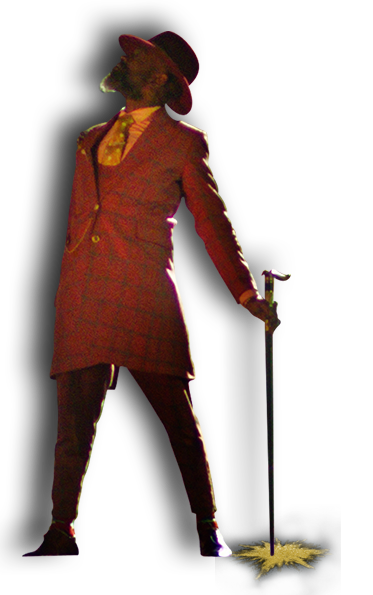
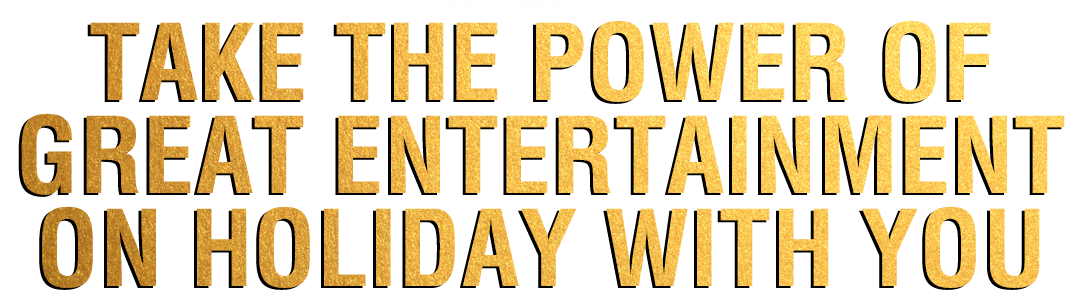
We’ve listened to our customers and updated our holiday viewing service to make it easier for you.
The biggest change is to what used to be the prepaid option – if you want to activate your holiday home and still keep your main home active, you don’t need to pay upfront anymore. Simply activate your holiday home, enjoy your viewing while on holiday, deactivate when you come back and then pay for the days you actually watched with your next DStv payment.
This is how easy it is to take the power of great entertainment with you:
Option 1 – Switch
Switch DStv on at your holiday home and off at your main home, at any time.
Cost: Your billing will remain the same.
How to: Get started by clicking through to My DStv.

Option 2 – Activate
Activate DStv at your holiday home and keep your main home on.
Cost: After your holiday, disconnect DStv at your holiday home, and check your bill to see the amount due for holiday viewing. Then pay at your next payment date and remember you’ll only pay for the days you’ve watched!
If you normally pay by debit order, the amount will be added to your bill. If you pay with cash, make the payment via EFT, and transfer funds from your main home to your holiday home via My DStv.
How to: Get started by clicking through to My DStv.
Important to know: Select the number of holiday viewing days you’ll require – you can choose from two to 30 days.

Option 3 – DStv Now
No TV or decoder at your holiday home? You can still watch your favourite shows and sport live or Catch Up on movies and series via DStv Now on your desktop, or by downloading the app to your tablet or mobile phone.
If you have a PVR, you can catch up on all your shows when you’re back from holiday.
How to: DStv Now can be accessed online or through an app for tablets and smartphones.
Important to know: The app is free to download on the Google Play Store or Apple App Store and is available to all DStv customers. Live channels and DStv Catch Up content is only available to DStv Premium customers with an active PVR (data costs will apply when streaming content).

Option 4 – Take it with you
Take your decoder on holiday with you.
Cost: Your billing will remain the same.
How to: Pack your smartcard and your decoder and connect it at your holiday home.
Important to know: We don’t recommend this option. If your installation at your holiday home is not the same as at your main home, your Catch Up and BoxOffice might not work as it should. Rather watch DStv on-the-go with DStv Now.

Kids' World
Enjoy adventure-filled escapades with entertaining shows over the holidays on DStv Catch Up and BoxOffice. You can also plan your viewing with the TV Guide and movies and series calendars.
Still having trouble with your Holiday viewing setup? Give us a call.
To watch DStv on your desktop, tablet or phone, login to DStv Now on your browser, or download the DStv Now App for iOS or Android. You can also fix errors, check your account balance and access your statements via the app.